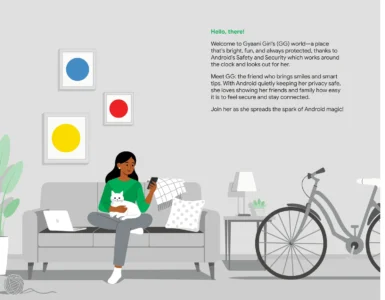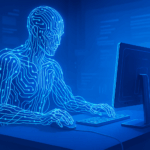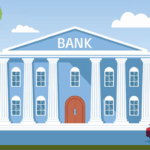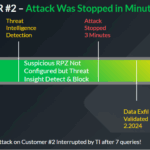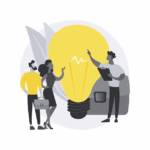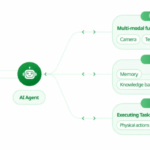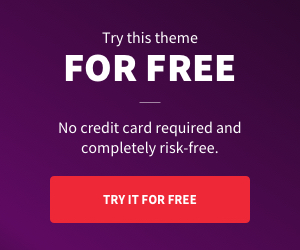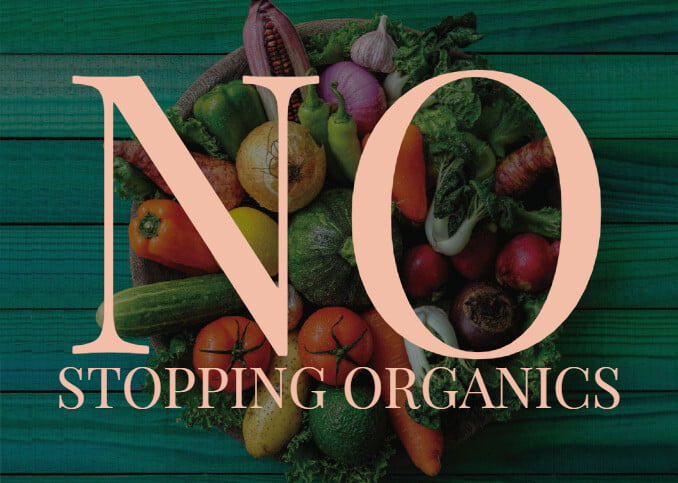Enterprise Diamond is now the most powerful and flexible QuickBooks® Enterprise yet – built for complex businesses that need to get more done. Now, there’s the option of a premium add-on that enables two-way sync of customer and financial data between QuickBooks and Salesforce CRM.
Successfully managing a business is about more than just the numbers – at the core of every company is its customers. Facilitating streamlined communication with them is as important as keeping your accounting up-to-date, which is why QuickBooks is introducing its most powerful business management software option yet: QuickBooks Enterprise Diamond, plus the new CRM Connector.
Enterprise Diamond is a new desktop software subscription service that offers a customizable suite of integrated tools to help you automate routine processes, streamline workflows, minimize double data entry, and give your team more time to focus on customers. Plus, Enterprise Diamond can now be enhanced with a premium feature add-on that integrates your key accounting functions with Salesforce CRM’s customer management capabilities.
Your business can now gain faster visibility across your organization to help make better business decisions.
Contents
- 1 From inventory management to robust reporting, Enterprise Diamond helps you run your business
- 2 Customizable, robust features that are flexible to your changing needs
- 3 Connect QuickBooks with Salesforce to save time, reduce data entry errors, and get paid faster
- 4 Experience the most powerful QuickBooks yet
From inventory management to robust reporting, Enterprise Diamond helps you run your business
Enterprise Diamond brings a number of important advantages, as complex businesses operate in today’s competitive marketplace with connected, convenient, robust functionality, including:
- Advanced reporting, with customizable industry-specific reports
- Advanced inventory, with streamlined fulfillment from one central dashboard
- Advanced pricing, with flexible pricing rules for revenue optimization
- Assisted Payroll base subscription, with guided setup and easy to run payroll
- QuickBooks Time base subscription for time tracking and timesheet management
Each QuickBooks Enterprise Diamond account comes with Priority Circle, the QuickBooks’ VIP customer care program that offers access to a dedicated account manager, premium support, and QuickBooks training. With Enterprise Diamond, a dedicated account manager will assist with onboarding, connect you with the right resources, and help you manage changes with QuickBooks as your business needs evolve.
Integrating various business functions into one connected workflow system reduces manual entry and human error, and helps you gain more visibility into your costs, sales pipeline, and profitability.
Customizable, robust features that are flexible to your changing needs
For mid-sized businesses, Enterprise Diamond offers a suite of customizable tools to keep your team productive, no matter your size or growth trajectory. You can pay for as many users as you need (up to 40), with custom permissions by user and role to protect your sensitive information and get your data into the right team members’ hands.
Included are the base subscriptions to Assisted Payroll, which facilitates payroll processing and files payroll taxes on your behalf, and QuickBooks Time, the powerful time tracking and project management software made by QuickBooks. Both can be customized so you only pay for the number of employees that are on your payroll or using time sheets (per-employee charges apply).
As a premium feature add-on subscription, the CRM connector can be customized to map your Salesforce data with QuickBooks to fit your business needs.
Connect QuickBooks with Salesforce to save time, reduce data entry errors, and get paid faster
With the independently developed add-on powered by DBSync, the new CRM connector is an optional subscription service that syncs data to and from QuickBooks Enterprise Diamond to Salesforce CRM to help you reduce duplicate data entry, gain insights into your business, and get paid faster.
Maintaining a CRM database that does not communicate with your accounting software introduces a stumbling block into your business processes, forcing your teams to duplicate work, manually enter data, and communicate stages of sales processes separately as they happen. The result is more work than necessary, as well as a greater chance of errors or missing steps, which makes the process unnecessarily inefficient and costly.
A connection that allows two-way data sync between QuickBooks and Salesforce CRM makes sales and payment processes faster and reduces mistakes from double entry, which increases productivity and efficiency. The connected system can also improve customer service, as orders are processed faster and representatives can easily access data about the status of orders and payments to answer customer questions quickly.
You can map your data using pre-built sync options, or customize for your business needs. This increased visibility into the entire sales pipeline – from lead, to invoice, to payment – will help you make better business decisions.
Experience the most powerful QuickBooks yet
Enterprise Diamond is now the most robust and flexible software solution in the QuickBooks Enterprise product-lineup, helping you automate more of your business and streamline workflows so your team can get more done.
With QuickBooks Time, Assisted Payroll, and now the CRM connector’s ability to sync QuickBooks with Salesforce CRM, you can minimize double data entry and manual work with all your teams working from the same data set. Enterprise Diamond also comes with customizable, industry-specific reporting tools to give you the visibility and insights to make the right moves.
It’s more important than ever for businesses to have customizable tools that can accommodate their changing needs. Enterprise Diamond is a powerful and flexible solution for complex businesses, now with the option to add the robust capability of the CRM connector at a low monthly subscription price.
[“source=quickbooks.intuit”]